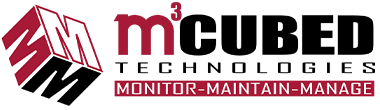Bill Brown
Did your Outlook update to a new and weird looking version of Outlook? Are you looking for your other inbox (mailbox) or perhaps your shared folders? If your Outlook looks like the new Outlook shown below, we can help!

If your email looks like the above, then the next image of Outlook will certainly help. To find those shared mailboxes or folders that have been shared with you in this new version of Outlook you’ll want to look for “Shared with me” in the left-hand navigation pane. This will be located towards the bottom of the window when you scroll down. See the image below.
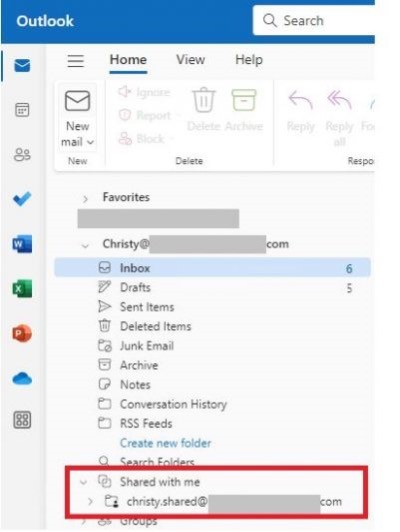
After clicking on the “Shared with me” you should now see your shared mailboxes and other shared folders that have been shared with you. If your still unable to find it or have questions reach out to our M Cubed Team and we can help with your questions about the new Outlook.