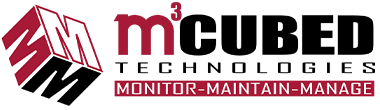Is Your Computer Running Slow?
Restart Your Computer
It might sound too simple, but a fresh start often clears out temporary glitches and processes that might be hogging your computer’s resources.
- Click on the Start Menu (usually the Windows icon in the bottom-left corner or center of the taskbar).
- Click the Power icon.
- Select Restart.
- Wait for your computer to completely shut down and then boot back up.
Why it helps: Restarting closes all open programs and clears your computer’s short-term memory (RAM), giving it a clean slate.
Close Unnecessary Programs and Browser Tabs
Every program and browser tab you have open uses a portion of your computer’s memory and processing power. Too many can slow things down considerably.
- Look at your Taskbar (the strip at the bottom of your screen). Are there programs open that you’re not actively using? Right-click on their icons and select Close window or Exit.
- Check your web browser (Chrome, Firefox, Edge, etc.). Do you have dozens of tabs open? Close any that you don’t immediately need.
Why it helps: Freeing up RAM and CPU cycles allows your computer to focus on the tasks you are actively performing.
Still Experiencing Slowdowns?
If you’ve followed these steps and your computer is still struggling, it might be time for a deeper look. There could be other factors at play, so its time to you call up M Cubed to take a more thorough look. We will be more than happy to see whats going on and get you’re computer back running fast as ever!
Decisions Powered by AI?
Artificial intelligence is poised to revolutionize business decision-making by enhancing speed, accuracy, and strategic foresight. As AI systems become more sophisticated, they are increasingly capable of analyzing vast datasets, identifying patterns, and generating actionable insights in real time. This shift will empower organizations to make faster, data-driven decisions, reduce human error, and uncover opportunities that might otherwise go unnoticed. By 2027, experts predict that up to half of all business decisions will be either augmented or fully automated by AI agents. However, this transformation also demands a new level of digital literacy among executives and robust governance frameworks to manage risks such as bias, data integrity, and ethical use. Businesses that invest early in AI literacy and infrastructure are likely to gain a significant competitive edge in the evolving digital economy.
Accessing Shared Mailboxes in New Outlook
Bill Brown
Did your Outlook update to a new and weird looking version of Outlook? Are you looking for your other inbox (mailbox) or perhaps your shared folders? If your Outlook looks like the new Outlook shown below, we can help!

If your email looks like the above, then the next image of Outlook will certainly help. To find those shared mailboxes or folders that have been shared with you in this new version of Outlook you’ll want to look for “Shared with me” in the left-hand navigation pane. This will be located towards the bottom of the window when you scroll down. See the image below.
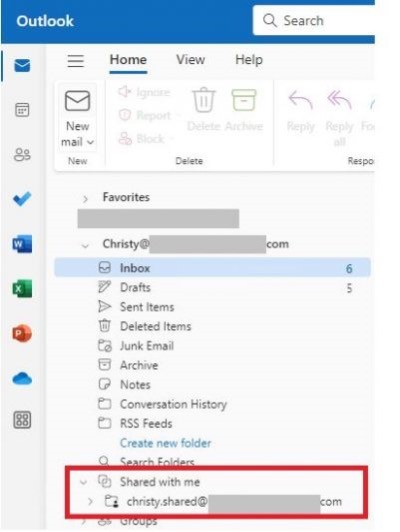
After clicking on the “Shared with me” you should now see your shared mailboxes and other shared folders that have been shared with you. If your still unable to find it or have questions reach out to our M Cubed Team and we can help with your questions about the new Outlook.