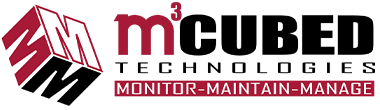This guide has topics to help M Cubed dispatchers assess each situation and guide them on what to do. Our industry is a very dynamic industry and though we try to accumulate examples, the answers to these topics may not necessarily pertain to every situation. It is the discretion of the dispatcher to use their own judgment on what to do and who to contact to the best of their ability. As you build your experience in this position, you will become more familiar with each client and therefore make your decision-making and judgments easier when you guide them on their issues.
You can search your topic below.
Dispatch Workflow Topics
- Ask client what the printer name is.
- When was the last time the printer worked.
- Do they have another printer they can print to?
- Depending on clients response, this can be deemed as a priority. If the client has another printer they can print to, then create a ticket and assign to technician. If they don’t and need to print immediately, locate a technician in the following order. Derek (Kansas Helpdesk) 2 Corey (Fresno Helpdesk) 3. Any lower level technician. (If client is from Kansas, start with Kansas techs. Vice Versa)
James, Dan, and Brian. If none of them are available, then go to David.
All emergencies and priority 1 cases must be handled immediately.
- Assign to the next available tech within that region.
- Notify David of the emergency. Txt him or email. If no response within 1 minute. Call him. If no answer, leave VM.
- Follow up with technician every 15 minutes on status.
- If technician needs help, the tech will know their own process to take to seek guidance on technical troubleshooting.
- Ask appropriate questions such as symptom, when was the last time it worked and try to determine from client if the issue is urgent. Do not ask if it is urgent. Decipher the answer by the way they respond.
- If it is a priority for them, seek immediate help desk help.
- If it is not a priority, advise client that you are creating a ticket and will get it into the hands of a technician soon. Explain they will hear back from you shortly on when the technician will be calling them to work on the issue. Encourage them to use the self ticket submission feature from their computers in future to expedite their requests and allow us to prioritize. However, if it is an emergency, please call us.
- Create ticket and assign to technician as appropriate.
- Notify technician.
We offer instant help desk for our clients. However, keep in mind that we are not a call center. Instant help desk should only be offered as a solution to the client in the situation where the client needs help immediately and cannot wait as it is a business impacting priority.
A business impacting priority varies from client to client however some examples are below:
- Cannot print and is in need to print due to Payroll or HR reasons
- working from home and needs to connect to the office
- More than 3 people within the business is impacted, down and or is unable to operate
Otherwise, you must always encourage the client that opening a ticket is the best solution and that a technician will be giving them a call back shortly.
There will be times when everyone is busy and is not able to accept the instant helpdesk call. In this case, politely explain to the client that their call is a urgency for you and that you are going to track down the next available technician. Once you do, you will have that technician call them back immediately to get them the help they need.
You then need to follow the below process:
1. Open a ticket within BMS.
2. Contact/locate an available technician by chat or phone.
3. Once the technician is located, call them and explain the ticket.
4. Assign the ticket to them and let the technician take over from there.
The following technicians are categorized in tier levels.
Level 1 technicians:
- Bill (Kansas)
- Ricky (Kansas)
- Chad (Kansas)
- Derek (Kansas)
- Nick (California)
Level 2 technicians:
- Corey (California)
- Matt (California)
Senior Level Technicians:
- James (California)
- Brian (California)
- Dan (California)
- David (California)
Management:
- Mehdi (Kansas)
- David (Kansas)
- Jesse (California)
- Brian (California)
The technicians should be responding to you with a status if you ask them for it. Your first attempt can be via Teams Chat messaging. However, messaging is not considered an official form of communication due to the lack of being able to efficiently search back.
Should a technician not respond to you when you have reached out, please follow the steps below:
1. Email the technician and copy your manager David.
2. If the technician still does not respond within a timely manner, call them.
3. If you have no results after the first 2 attempts, you must now escalate directly to David.
From time to time, technicians will have a tendency to not respond if you are not their direct manager. The Kansas Dispatcher/Office manager manages all scheduling for each technician and stays on top of them. You are authorized to inquire, expect and receive answers from them. If you get kick backs, you must escalate the issue privately to David immediately.
There will be times when you may be on a call and another call comes in. It is ok to explain to the client and have them hold while you pick up the other line. When you pick up the other line, politely ask them to hold and go back to your original call. Finish up the call, open the ticket as needed and switch back to the call you had on hold.
Both dispatchers need to work as a team. If only one dispatcher is taking on the main load of calls, that is unfair to the other person. If both dispatchers are helping each other, there should be very little times when you have to put clients on hold.
From time to time, we will receive calls from potential clients that we currently do not do business with yet. When you receive these calls, get their contact information and pass it along to Mehdi.
From time to time, you will get solicitation calls from vendors and marketing people trying to speak to the director. When you get these, pass them to the voicemail for David.
If David is expecting a call from a vendor, he will always let you know ahead of time first so that you can pass the call to him when they call. If he has not given you the heads up, this means it is a solicitation call.
The below list is an example of some of the core duties of the dispatcher/Office manager. The following list is not complete and can include other duties that may be assigned by management.
- Answer client calls that come into the main line and emergency line from clientele while keeping it under 3 rings.
- Track and create trouble tickets as necessary for trouble issues and client requests
- Ensure trouble tickets are getting resolved within a maximum of 3 days
- Respond to client requests and inquiries for status updates for existing tickets
- Manage technician calendars and appointments related to field dispatch
- Monitor, manage and prioritize trouble tickets for technicians to meet existing SLA
- Empty trash bins for all trashes within the M Cubed office including boxes and shredding machine
- Label each incoming hardware according to clientele
- Maintain the Parts file
- Other duties as assigned according to managers direction
- Check the mail every 2 days
- Follow up on all Kansas tickets for old tickets or missed tickets
- Review daily tickets within each technicians queue or Lawrence queue
- Ensure work bench is clean and organized
- Call Tom when the recycle pile gets too much
It is the responsibility of the technician to inform the dispatcher that they will be arriving late to their appointment. They must notify the dispatcher at least 15 minutes ahead of time. This gives the dispatcher enough time to then turn around and contact the client.
The dispatcher must inform the client that the technician will be late due to unexpected set back at his current appointment. Let the client know that as soon as the technician leaves his current job, he will call the client to let them know that he is on his way or he must notify the dispatcher and let the dispatcher know to notify the client again.
The below steps must be taken for all cases that come into the ticketing system from a client.
1. Respond back within 30 minutes to the ticket and coordinate with the client on when they will have time to work on the issue. Check the technicians calendar and book the appointment as appropriate.
2. Inform the technician of the case being assigned to them and when that time slot will be.
A technician has approximately 9 hours of work, minus 1 hour of lunch time. This means actual work hours is 8. It is best practice to book each remote appointment in 1 hour increments. 1 hour should be enough time for the tech to resolve the issue. Should the issue take longer than an hour, the technician must work with the client on another time slot or continue working on it and notify the dispatcher so they can reschedule the technicians upcoming appointment.
For onsite appointments, it is best to book the technician for 2 hour increments. 2 hours should be enough time for the tech to resolve the issue. Should the issue take longer than an hour, the technician must work with the client on another time slot or continue working on it and notify the dispatcher so they can reschedule the technicians upcoming appointment.
We must try to do everything remotely. Working remotely allows us to multi-task and we can work on multiple tickets at a time vs. when you are onsite. You can only work on that particular task. There will be times when the technician will insist that onsite work is a must. If the dispatcher is unsure if the job really needs to be done onsite, please contact David.
David will confirm and validate whether the particular task can be done remotely or must be done onsite.
The call flow for all incoming calls is as follow:
When client calls in, both phones for the dispatchers ring. The california dispatcher will pick up the calls primarily for the california with the kansas dispatcher as a backup. The kansas dispatcher will pick up calls for kansas as a primary and have the california dispatcher as backup.
The phones will ring on those two phones for approximately 3 rings. On the 4th ring, all phones will ring. this means, all technicians will have their phones ring on the 4th ring and on. It is now the responsibility of the techs to help the dispatchers pick up the calls. The calls then will continue to ring until someone picks up. This means, if the technicians do not pick up, the dispatchers must then pick up the call.
There are 2 dispatchers. If the dispatchers are doing their job functions correctly, the amount of calls is not enough that two people will get hammered and not be able to pick up 3rd or 4th calls. It can happen, but is not likely to be a common problem.
| Client | Primary Tech | Secondary Tech | Onsite Primary | Onsite Backup |
| 800 Penn | Open | Open | Open | Open |
| A1Restaurant and Bar Supply House, LLC. | Open | Open | Open | Open |
| Allen Belot Architect | Open | Open | Open | Open |
| Cherry Village Benevolence, Inc | David | David | David | David |
| Connect Church | Ricky | Open | Ricky | Open |
| Crossroads Financial Management | Bill | Open | Bill | Open |
| Delta Gamma | Chad | David | Chad | David |
| Dunco Heating & Cooling | Bill | Open | Bill | Open |
| Dwayne Peaslee Technical Training Center | Open | Open | Open | Open |
| Eastside Liquor | Open | Open | Open | Open |
| EMR Environmental, Inc | Open | Open | Open | Open |
| EMR Inc. | Ricky | Open | Ricky | Open |
| Engroff Catering | Ricky | Bill | Ricky | Bill |
| E-State Management, LLC | bill | Open | bill | Open |
| Giving Solutions, LLC | Open | Open | Open | Open |
| Haase and Long, Inc | Bill | Open | Bill | Open |
| Heartland Community Medical Centers | Ricky | James | Ricky | David |
| Heck Land Company | Bill | Open | Bill | Open |
| Independence Inc | Bill | David | Bill | David |
| Insight Women’s Center | Bill | Open | Bill | Open |
| Integrity Midwest Insurance, LLC | Open | Open | Open | Open |
| Kansas All Industry Placement Facility | OPen | Open | OPen | Open |
| Kansas Statewide Homeless Coalition | Bill | Open | Bill | Open |
| Kansas United | open | open | open | open |
| Kappa Kappa Gamma | open | open | open | open |
| Kayley Flemming | open | David | open | David |
| Kerry and Jeff Glasgow | open | open | open | open |
| Koprince Law | open | open | open | open |
| Lawrence Automotive Diagnostics | open | open | open | open |
| Lawrence Chamber | open | open | open | open |
| Lawrence Community Shelter | Bill | open | Bill | open |
| Lawrence Podiatry Center LLC | bill | David | bill | David |
| Lawrence-Douglas County Health Department | open | Bill | bill | David |
| Lynn Electric & Communications, Inc. | Bill | open | bill | david |
| McDaniel Knutson Inc | open | open | open | Open |
| McGrew Real Estate, Inc. | bill | open | bill | david |
| Mesler Roofing | open | open | open | open |
| Nate Burghart Law | open | open | open | open |
| Oread Fine Finishes LLC | open | open | open | open |
| Pelvic Health Specialists, LLC | David | open | david | open |
| Pine Landscape Center | open | David | Open | David |
| Prairie Land Insurance | open | open | open | open |
| Precision Leasing, Inc | open | open | open | open |
| Pur-O-Zone, Inc. | Bill | open | Bill | open |
| R. Terry Marshall | open | David | open | David |
| Radiologic Professional Services | open | open | open | open |
| Reed Dillon & Association | Ricky | open | Ricky | David |
| Renovation MD | open | open | open | open |
| Riling, Burkhead & Nitcher, CHTD | open | open | open | open |
| Rock Solid Inspections | Chad | open | Chad | open |
| Ryan Smith Financial Services | open | open | open | open |
| SAR Enterprises, PA | open | open | open | open |
| Space Savers | open | open | open | open |
| Starfire Engineering | open | open | open | open |
| Summer Spencer and Co | open | open | open | open |
| Sunflower Paving Inc. | Bill | David | Bill | David |
| The Attic | david | david | david | david |
| The Jayhawk Club (Eagle) | open | open | open | David |
Monitoring Board Topics
Open a ticket and distribute to the following technicians. Make sure you indicate which server(s) that are in question and who the client is.
- James
- Brian
- If DataCenter server, assign to David.
- Contact the next available tech. Post on General chat to get status of who is available.
- If no one responds within 5 minutes, start calling technicians. Start with the lower level techs and work your way up to the higher tier techs.
- Open a ticket and distribute to the following technicians. Make sure you indicate which server(s) that are in question and who the client is.
- Contact the next available tech. Post on General chat to get status of who is available.
- If no one responds within 5 minutes, start calling technicians. Start with the lower level techs and work your way up to the higher tier techs.
- Open a ticket and distribute to the following technicians. Make sure you indicate which server(s) that are in question and who the client is.
Parts Inventory Topics
Part of the dispatchers duties is to sign for all incoming deliveries. The following process must be taken.
1. Sign for the package.
2. Identify what the item is and contact Mehdi.
3. Label each item according to what was given.
4. Notify the technician that the part has arrived
5. Coordinate the installation or delivery of the part with the client and schedule the technician as necessary.
Once you have received the laptop and have followed the steps process to receive the item, you will now need to label it properly so that the technician can begin preparation of the system.
The technician needs to “image” the system accordingly. This process is to install windows and ensure that all updates are installed as needed prior to delivery of the item to the client. You must label the item with a sticker. On that sticker, you must fill out the information such as date received, technician assigned and who the client is.
If the technician has been notified, the technician needs to have a ticket created so they can get the imaging process done. The technician must prep the system within the first 2 days and have it completed by the end of the 2nd day so that the dispatcher can contact the client and coordinate a installation date.