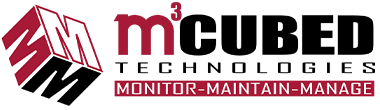A new system just came in. Its already labeled for the technician. What now?
If the technician has been notified, the technician needs to have a ticket created so they can get the imaging process done. The technician must prep the system within the first 2 days and have it completed by the end of the 2nd day so that the dispatcher can contact the client and coordinate a installation date.
I received a laptop or computer, what do i do with it?
Once you have received the laptop and have followed the steps process to receive the item, you will now need to label it properly so that the technician can begin preparation of the system.
The technician needs to “image” the system accordingly. This process is to install windows and ensure that all updates are installed as needed prior to delivery of the item to the client. You must label the item with a sticker. On that sticker, you must fill out the information such as date received, technician assigned and who the client is.
An item was received from UPS, Amazon, FEDEX or other, what do i do?
Part of the dispatchers duties is to sign for all incoming deliveries. The following process must be taken.
1. Sign for the package.
2. Identify what the item is and contact Mehdi.
3. Label each item according to what was given.
4. Notify the technician that the part has arrived
5. Coordinate the installation or delivery of the part with the client and schedule the technician as necessary.