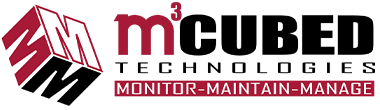5 Essential Computer Habits Every User Should Know
James Tabor
In today’s digital age, where technology is an integral part of our daily lives, understanding good computer habits is crucial for a smooth and secure user experience. Whether you’re a casual user or rely on your computer for work, adopting these habits will not only enhance your productivity but also protect your valuable data. Here are five essential computer habits every user should know:
- Regular Software Updates: Keeping your operating system, applications, and antivirus software up to date is paramount. Updates often include patches for security vulnerabilities and performance enhancements. Set your system to automatically update software whenever possible, or manually check for updates regularly.
- Strong Password Management: Your passwords are the keys to your digital kingdom. Create strong, unique passwords for each account, incorporating a mix of uppercase and lowercase letters, numbers, and symbols. Consider using a reputable password manager to securely store and manage your passwords.
- Backup Your Data: Data loss can occur due to hardware failure, malware, or human error. Regularly back up your important files and documents to an external hard drive, cloud storage service, or both. This ensures that even if something goes wrong with your computer, your data remains safe and accessible.
- Practice Safe Browsing: Exercise caution when browsing the internet. Avoid clicking on suspicious links or downloading files from unknown sources, as they may contain malware or phishing attempts. Use reputable antivirus software and enable browser security features like popup blockers and safe browsing modes.
- Be Mindful of Email Security: Email is a common vector for cyber threats such as phishing scams and malware distribution. Be cautious when opening email attachments or clicking on links, especially if they’re from unfamiliar senders or seem suspicious. Verify the legitimacy of emails before taking any action and avoid sharing sensitive information via email whenever possible.
By incorporating these five computer habits into your routine, you can significantly reduce the risk of security breaches, data loss, and other common computer-related issues. Remember, proactive measures such as regular updates, strong passwords, backups, safe browsing, and email security are essential pillars of a secure and productive computing experience. By staying informed and practicing these habits diligently, you’ll be better equipped to navigate the digital landscape safely and effectively.
Safely Handle Email Attachments and Links
Isaac Hull
- Verify the sender
Before opening any attachments or clicking a link, verify the senders email address. If the email address is suspicious or looks unfamiliar, reach out to the sender via a known contact method to confirm its legitimacy. - Don’t Open Unexpected Attachments
Even if an email looks legitimate, if you weren’t expecting an attachment, don’t open it. If you were expecting an email but are unsure whether an attachment was to be sent, reach out to the sender and confirm they meant to send an attachment. - Hover Over Links
Before clicking a link in an email (or mostly anywhere), you can hover your cursor over the link to see the URL. Most apps also show a small preview of what the website looks like. With this information, you can determine whether the link is safe to click. - When in Doubt, Delete
If you have any uncertainty with an email and you are unable to verify its legitimacy, it is best to be cautious and delete it. It will always be safer to miss an email than risk compromising you or your company’s data.
SLAM Method: Protecting Your Business from Phishing Attacks
Jeff Sterling
There is a reason why phishing is usually at the top of the list for security awareness training. For the last decade or two, it has been the main delivery method for all types of attacks. Ransomware, credential theft, database breaches, and more can be launched via a phishing email.
Why has phishing remained such a large threat for so long? Because it continues to work. Scammers evolve their methods as technology progresses. They use AI-based tactics to make targeted phishing more efficient, for example.
If phishing didn’t continue working, then scammers would move on to another type of attack. But that hasn’t been the case. People continue to get tricked. They open malicious file attachments, click on dangerous links, and reveal passwords.
Studies also show that as soon as 6 months after training, phishing detection skills wane. Employees begin forgetting what they’ve learned, and cybersecurity suffers as a result.
Give your employees/coworkers an easy to remember method for suspicious of phishing identification – SLAM!
Phishing: A cyber-attack tricking individuals into revealing sensitive information such as passwords, client data, financial data, or for the unsuspecting user to download an attachment or visit a link to infect their computer, usually via email.
Types of Phishing: Includes social engineering methods like smishing (texts) and vishing (calls).
SLAM Acronym:
- Sender: Verify the sender’s email address.
- Links: Check where links lead.
- Attachments: Be cautious with file attachments.
- Message: Assess if the email makes sense.
Best Practices:
- Teach the SLAM method or implement Security Awareness Training (SAT).
- Use business-grade endpoint & anti-virus protection.
- Scan files sources, services and malware to secure document sharing.
- Implement Zero Trust Cyber Security.
Understanding and using SLAM can help prevent phishing, a leading cause of data breaches. Both awareness training and security software can improve your defenses against phishing attacks. Contact us today to discuss your email security needs.